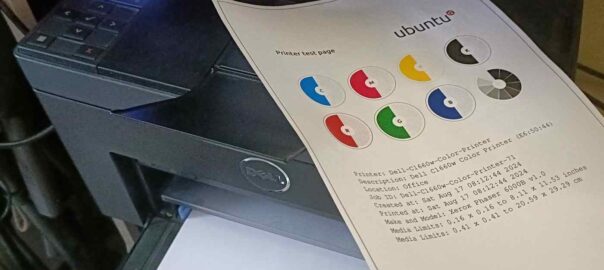No matter if you are a Windows-, Linux- or Mac-Person, the way some producers of peripheral devices such as printers, plotters, scanners, sensors, diagnostics tools handle their software support, frankly, sucks.
I want to try to supply you with some instructions on how to get a Dell C1660w, a Dell branded version of the Xerox Phaser 6000B, running on your latest Linux distro with a 100% satisfaction guarantee1.
Continue reading Running Dell C1660w/Xerox Phaser 6000B on Ubuntu 24.04