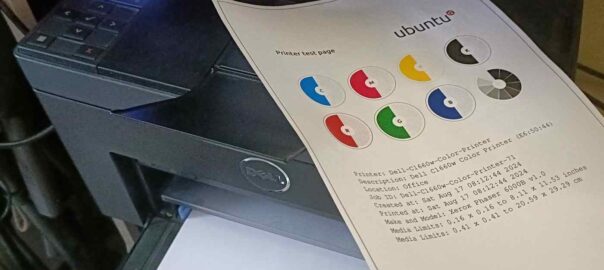No matter if you are a Windows-, Linux- or Mac-Person, the way some producers of peripheral devices such as printers, plotters, scanners, sensors, diagnostics tools handle their software support, frankly, sucks.
I want to try to supply you with some instructions on how to get a Dell C1660w, a Dell branded version of the Xerox Phaser 6000B, running on your latest Linux distro with a 100% satisfaction guarantee1.
History
To understand the Dell C1660w and its quirks we have to quickly take a look back to around 2011: Xerox releases their 6000 series printers with official support for “Windows® XP, Server 2003, Server 2008, Vista, 7; Mac OS® version 10.5 and higher, Sun MicroSystems Solaris 10, Novell NetWare® 5.x/6.x Open Enterprise Server (IP only), Linux Red Hat Enterprise 4, Fedora Core 4, SUSE 10.x, 11.x”. These mentioned Linux systems were mostly in the i386 architecture, so all Xerox supplied, was a i386 driver with i386 dependencies. While at Mac OS or Windows you could just install the driver streight away, there is a little bit more to it on Linux, especially if you are using a x86_64 architecture system.
Two years forward: Dell releases the rebranded Xerox Phaser 6000B, they call it Dell C1660w. The outside looks much different and pretty much fits in the time between 2013 and 2016, where products from Dell got a edgier outside, went mostly black or dark grey and got that new fancy DELL logo on the front. If you were to compare the both, you would find specific similarities, but Dell also added Wifi capabilities (while still skipping on cabled ethernet), a lighted display and some different kind of controls.
But Dell did not only add features, it also missed one: Linux support. Lucky for us: We can add it by using the Xerox 6000B driver.
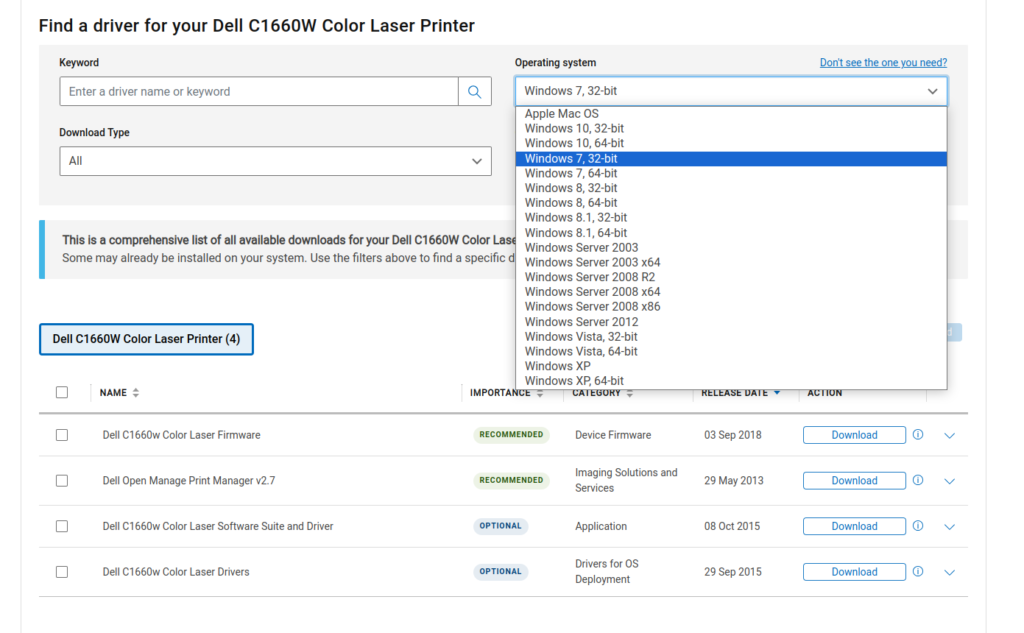
Procedure
Install the i386 dependencies:
sudo apt-get install -y libcupsimage2:i386 libstdc++6:i386
Download the driver:
Only available from Xerox itself, must agree to the EULA, Link is here. Let me know if its not working anymore, I may know someone who knows someone who may forgot to clean his “Downloads”-folder.
Install the driver:
unzip 6000_6010_deb_1.01_20110210.zip
sudo dpkg -i deb_1.01_20110210/xerox-phaser-6000-6010_1.0-1_i386.deb
Choose the right driver for your printer:
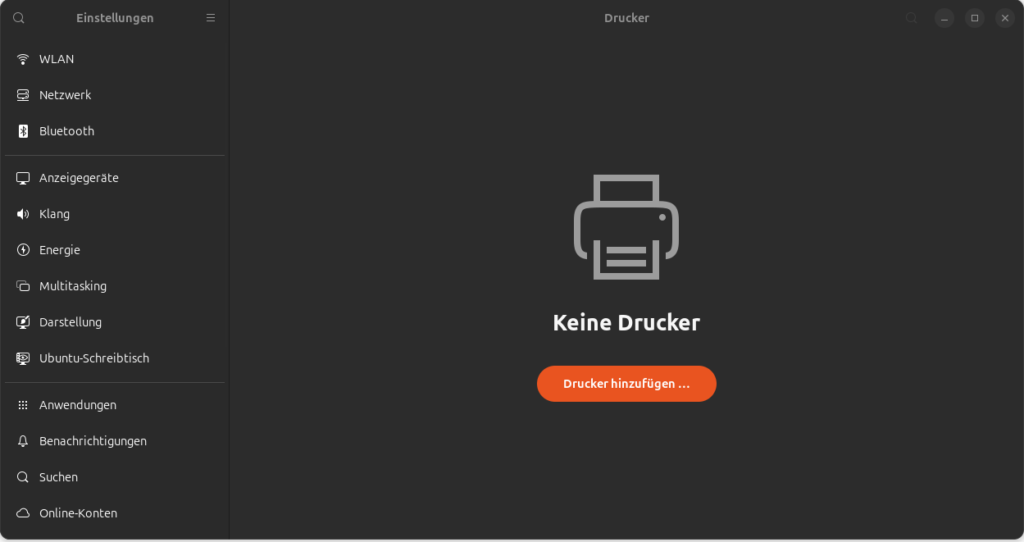
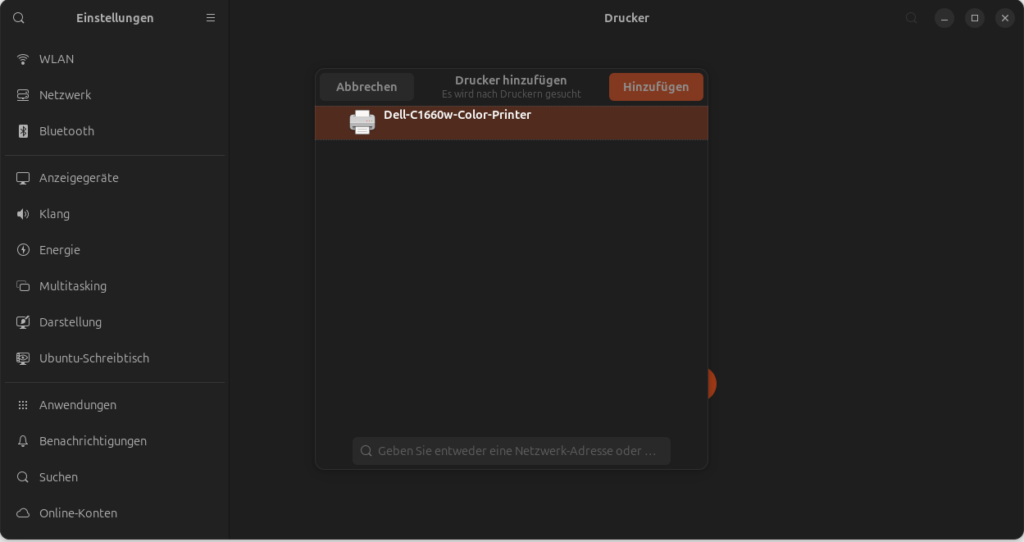
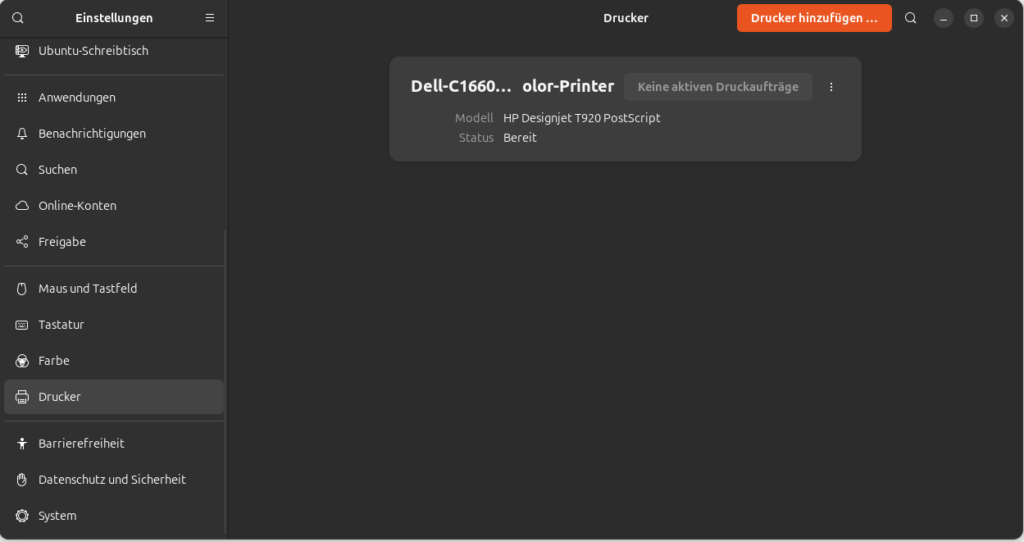
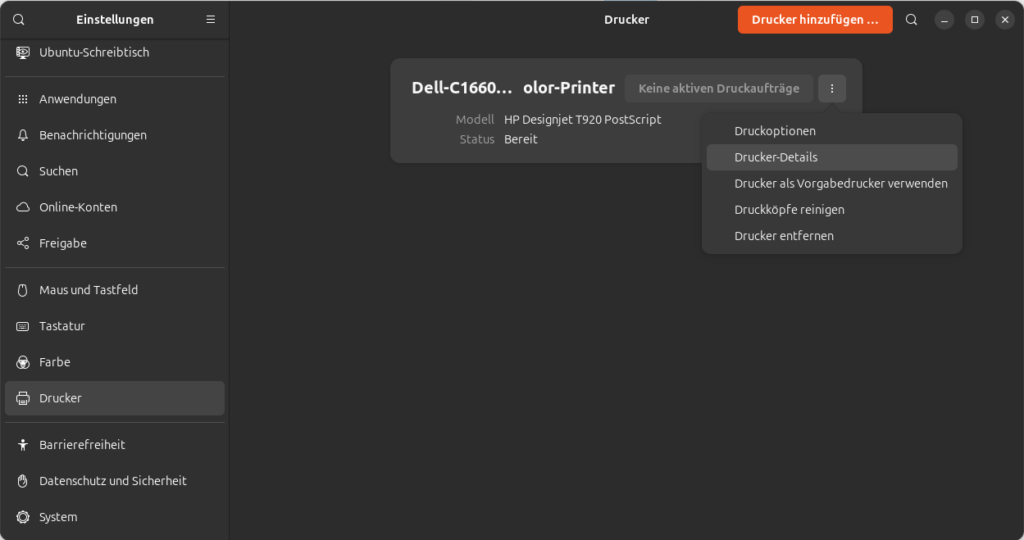
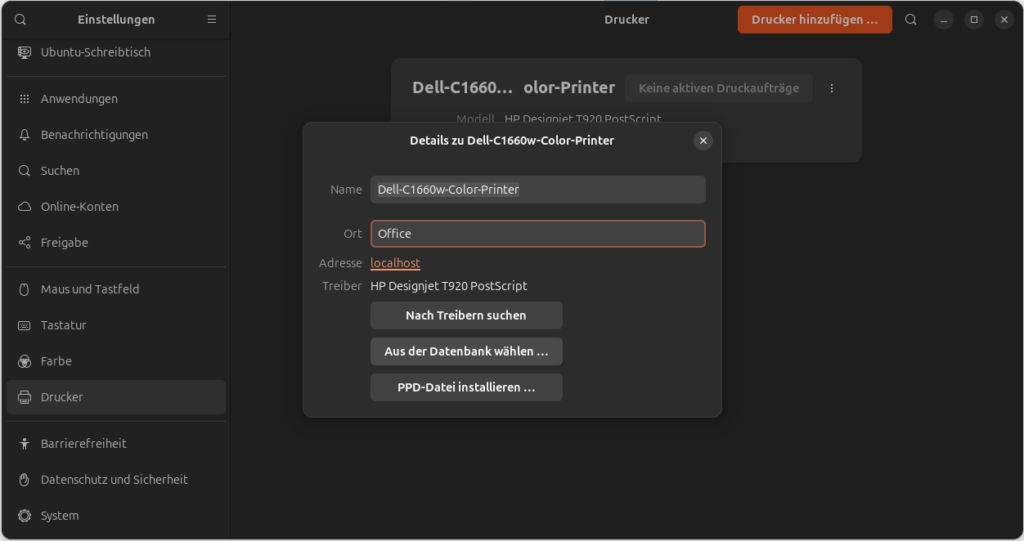
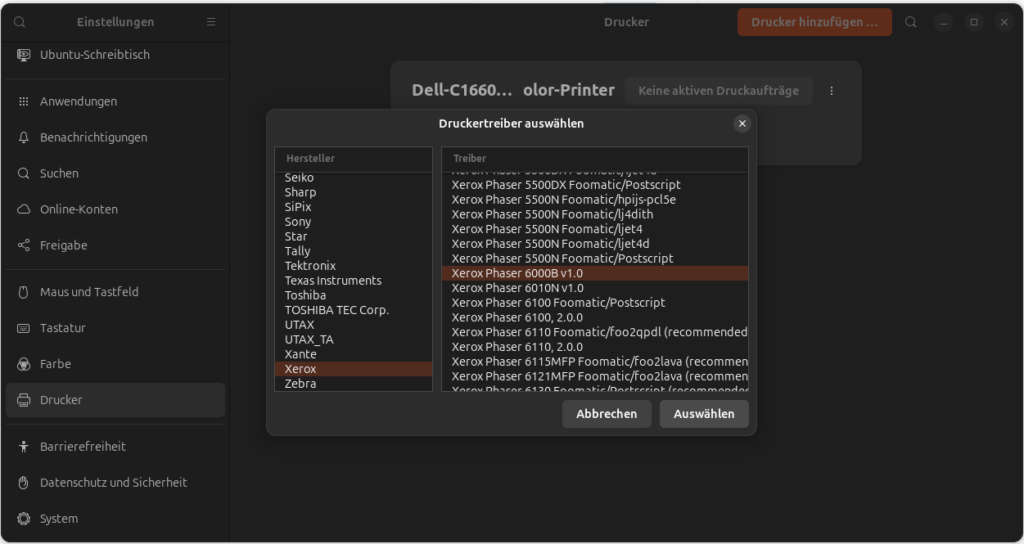
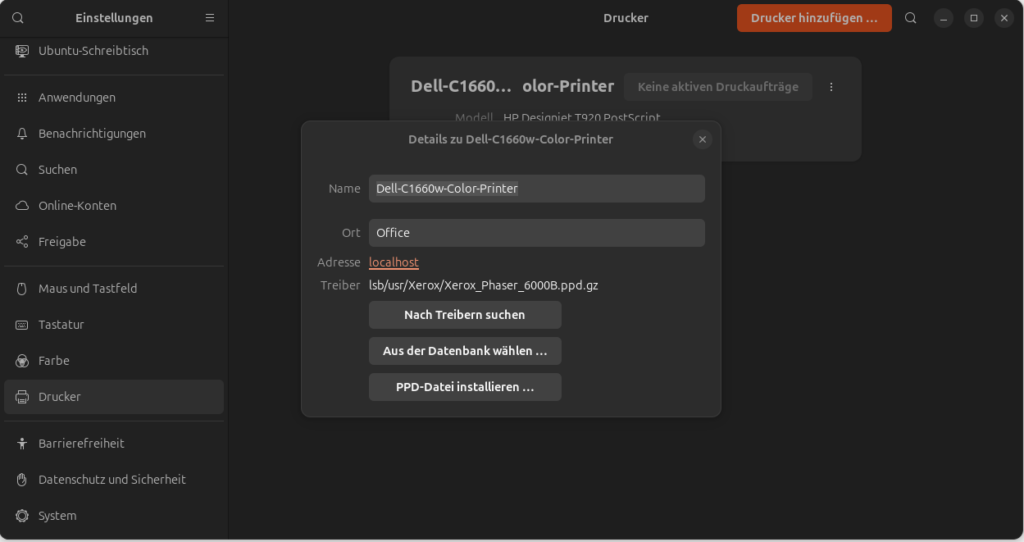
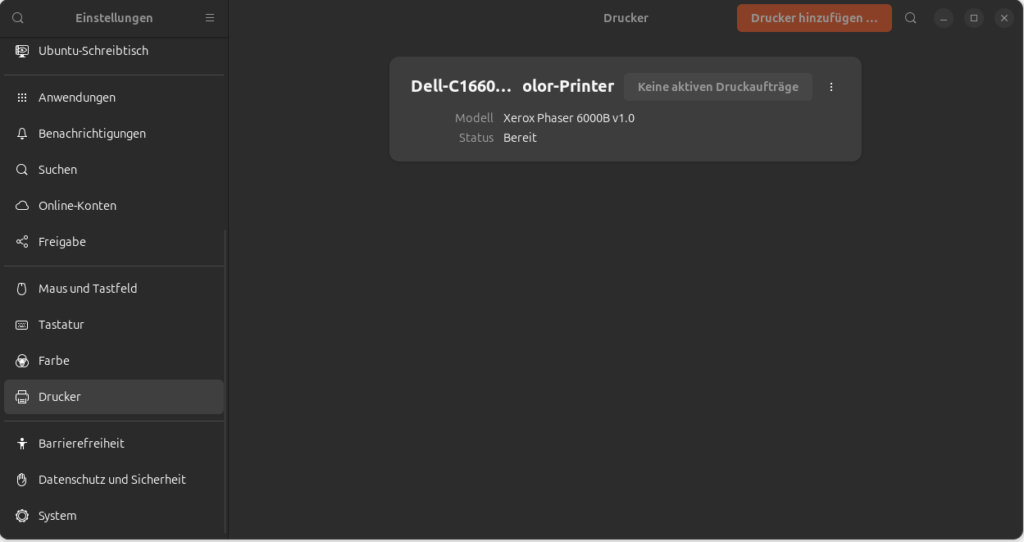
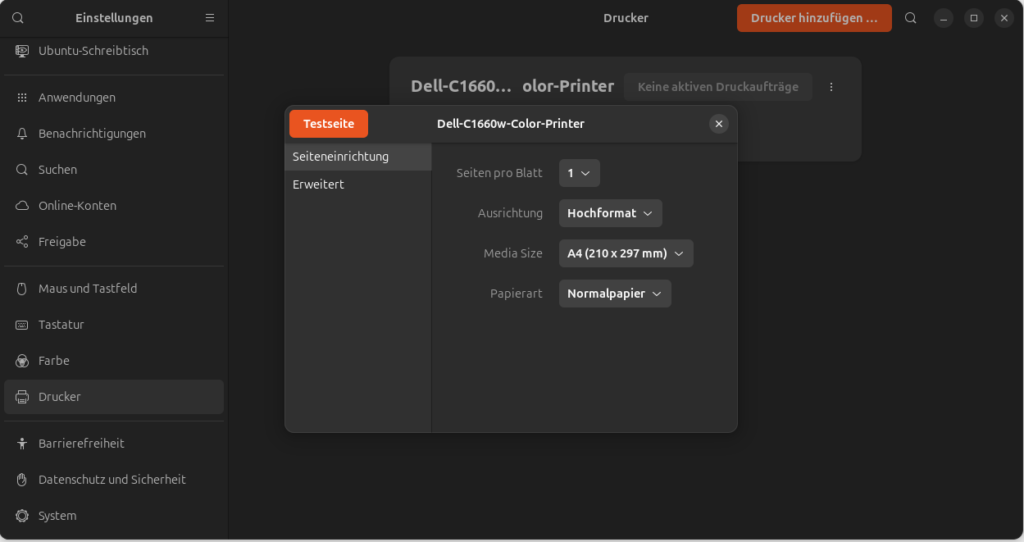
Et voila
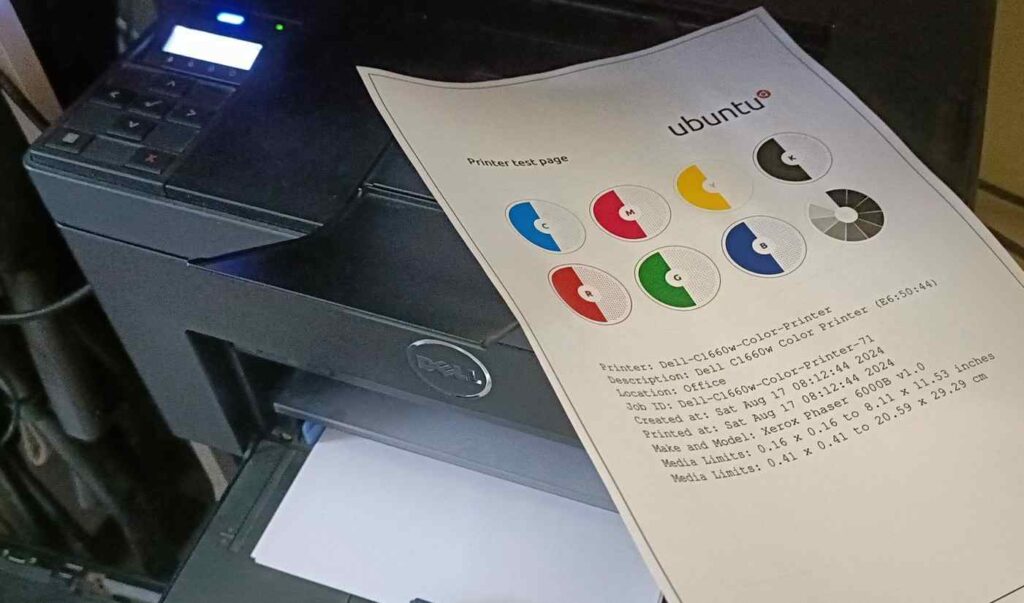
You have successfully installed your 11 years old Dell C1660w or 13 years old Xerox Phaser 6000B on Linux. You may use it via USB or Wifi and you can even enable the printer sharing functions via CUPS (mostly when using with USB). Just in any case make sure to choose the right driver/”PPD”: “Xerox” -> “Phaser 6000B v1.0”
- I dont actually give any guarantees. But if the instructions do not work, feel free to let me know in the comments. Enter a valid e-mail adress, so I can come back at you. ↩︎