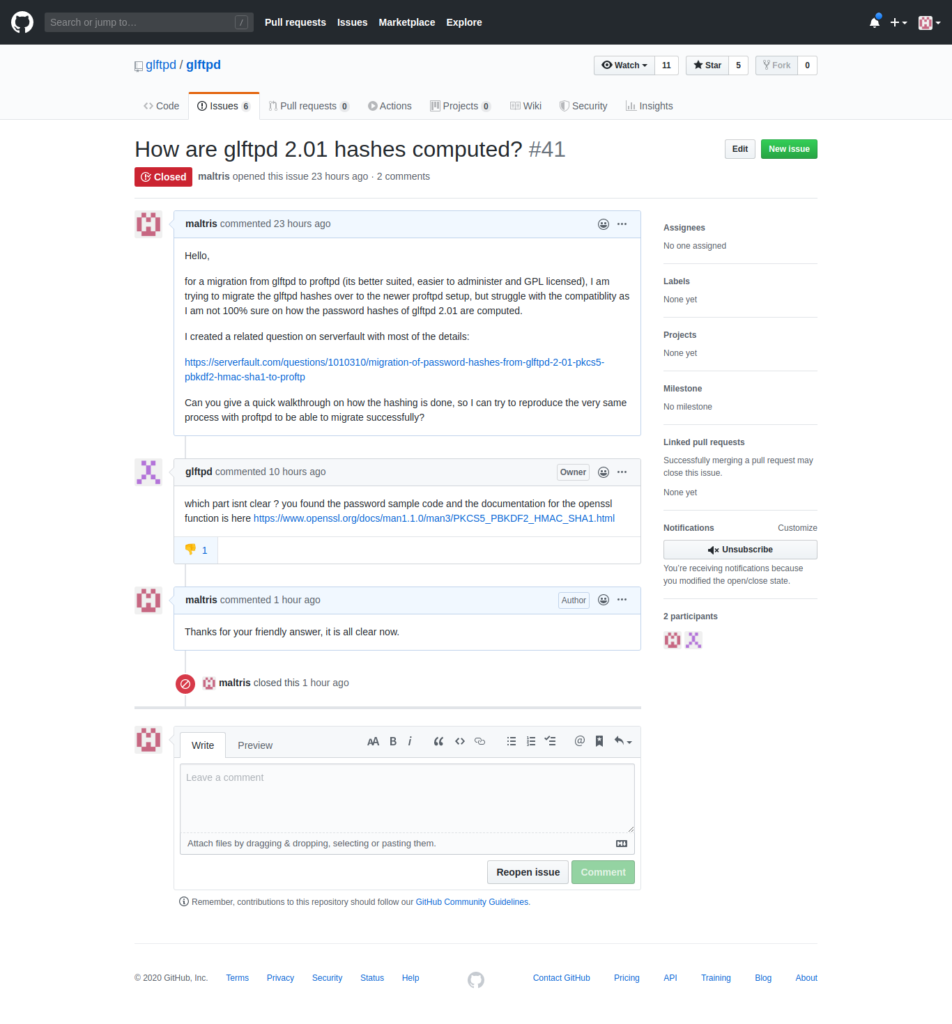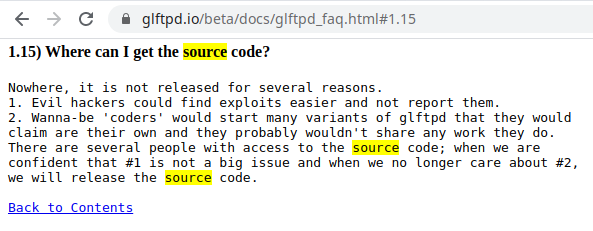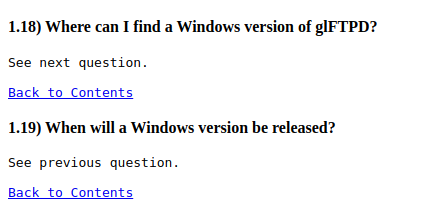Recently I decided to upgrade a custom Alpine ISO generator that I run to the latest version of Alpine Linux, 3.23. The task is fairly easy, but required some special attention, because the first ISO build attempt failed:
sh aports/scripts/mkimage.sh --tag "test-3.23-0.1" --outdir /export --arch x86_64 --repository https://dl-cdn.alpinelinux.org/alpine/v3.23/main --repository https://dl-cdn.alpinelinux.org/alpine/v3.23/community --profile myprofile
ERROR: --usermode not allowed as root
After some research I found that this is related to the updated version of apk, the package manager used in Alpine Linux. Version 3.x of apk brings a fair amount of new features and some slightly breaking changes such as this one.
Continue reading Alpine 3.23 mkimage.sh: ERROR: –usermode not allowed as root